If you're new to Divi Space Hosting you would be glad to know that your first 3 migrations are completely free of charge provided your sites do not exceed 5GB in size.
You have 2 methods for requesting a migration, the automated process and the manual request.
Automated Process
This process is valid for 1 site at a time. After you're logged in to your backend click the Update Profile & Request a Migration button.
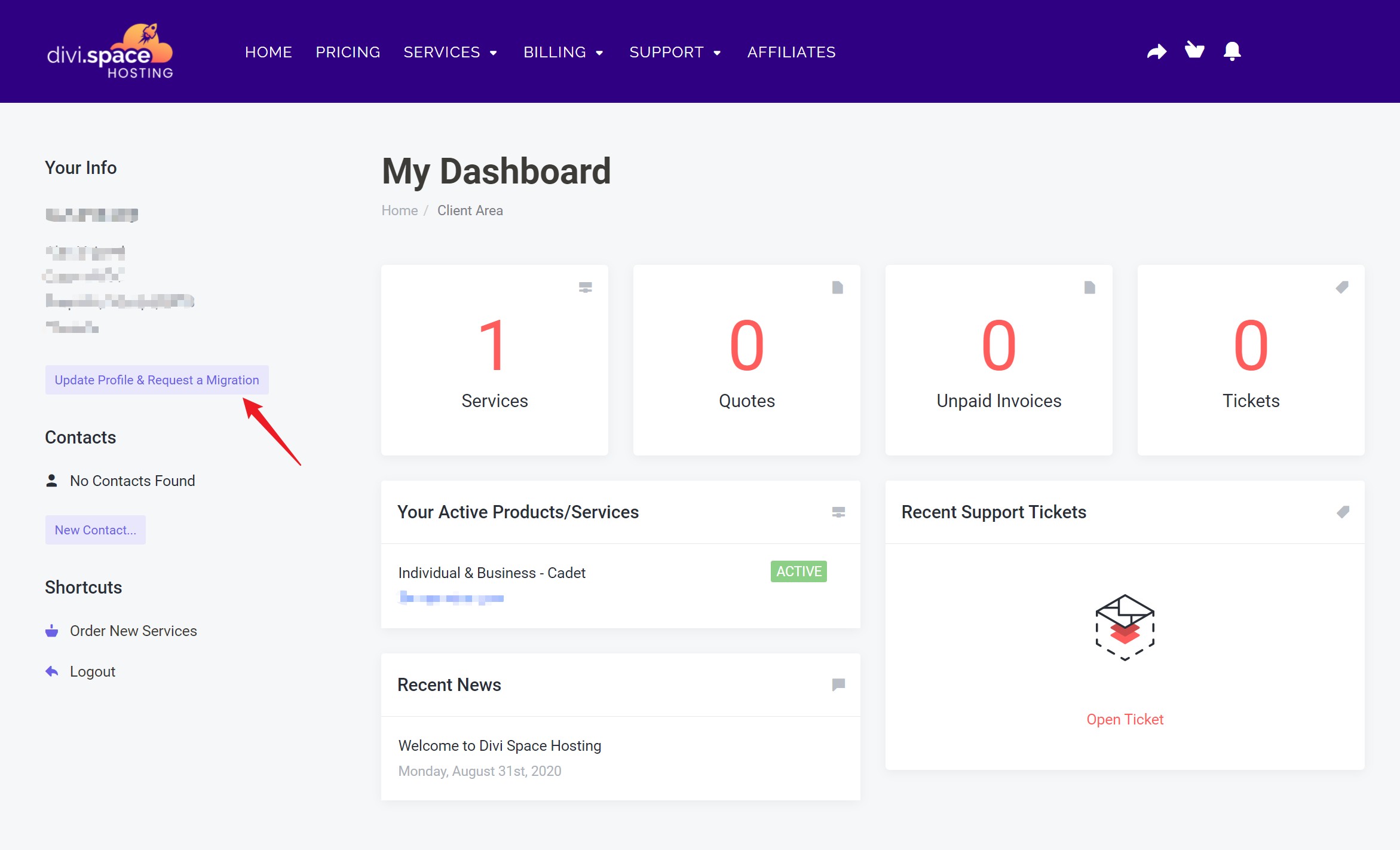
This will open your profile details screen. Scroll down to Migration Request Information and complete all the fields.
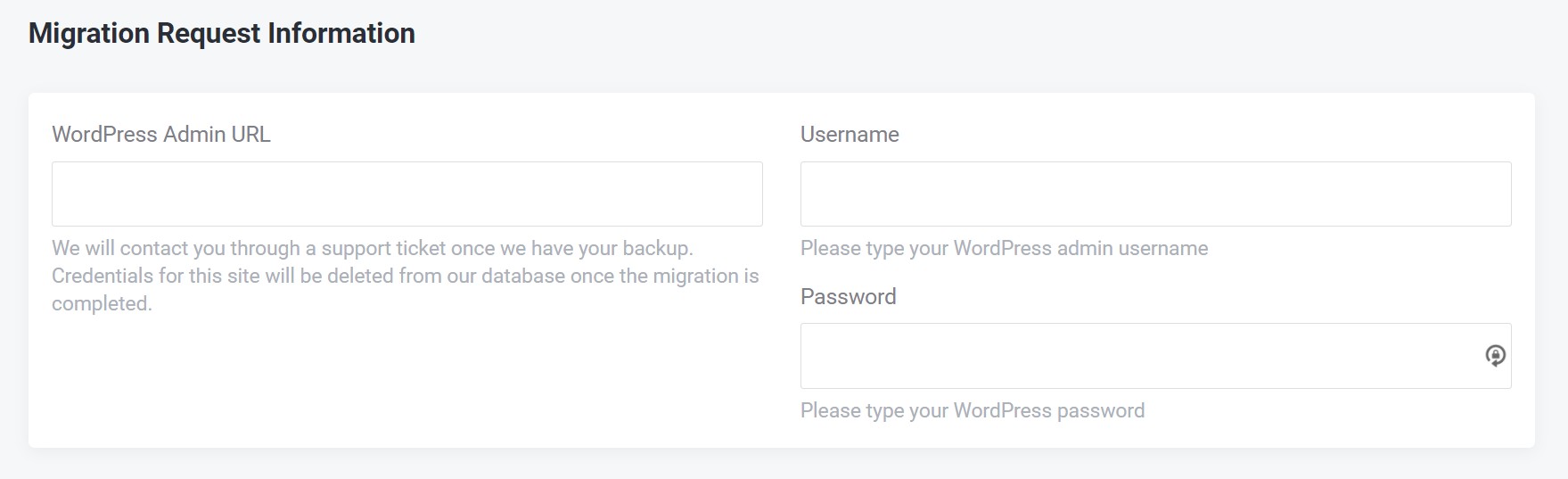
Be sure to provide admin access to your WordPress site, otherwise we will not be able to create the backup. After this process is completed we will inform you through our support ticket system, so you can proceed updating your nameservers or pointing to the IP of your account. We will provide that information to you and make sure that the process is completed without errors.
After your site is migrated, we will delete your WordPress credentials from our system so you will be able to input your new site for migration. You can repeat this process up to 3 times, after that you will have to contact us by opening a support ticket.
Manual Request
If you need more than one migration at a time, you exceeded your first 3 migrations or are in need of migrating a bigger site. Please open a new support ticket and explain your situation so we can better assist you.
What happens after I used my free migrations
After you used your free migrations, the cost and conditions will be as follows:
- Cost per site $25
- The size of the site must not exceed 5GB
For sites bigger than 5GB or for doing several migrations at once, please open a ticket and we will provide you with a quote.

