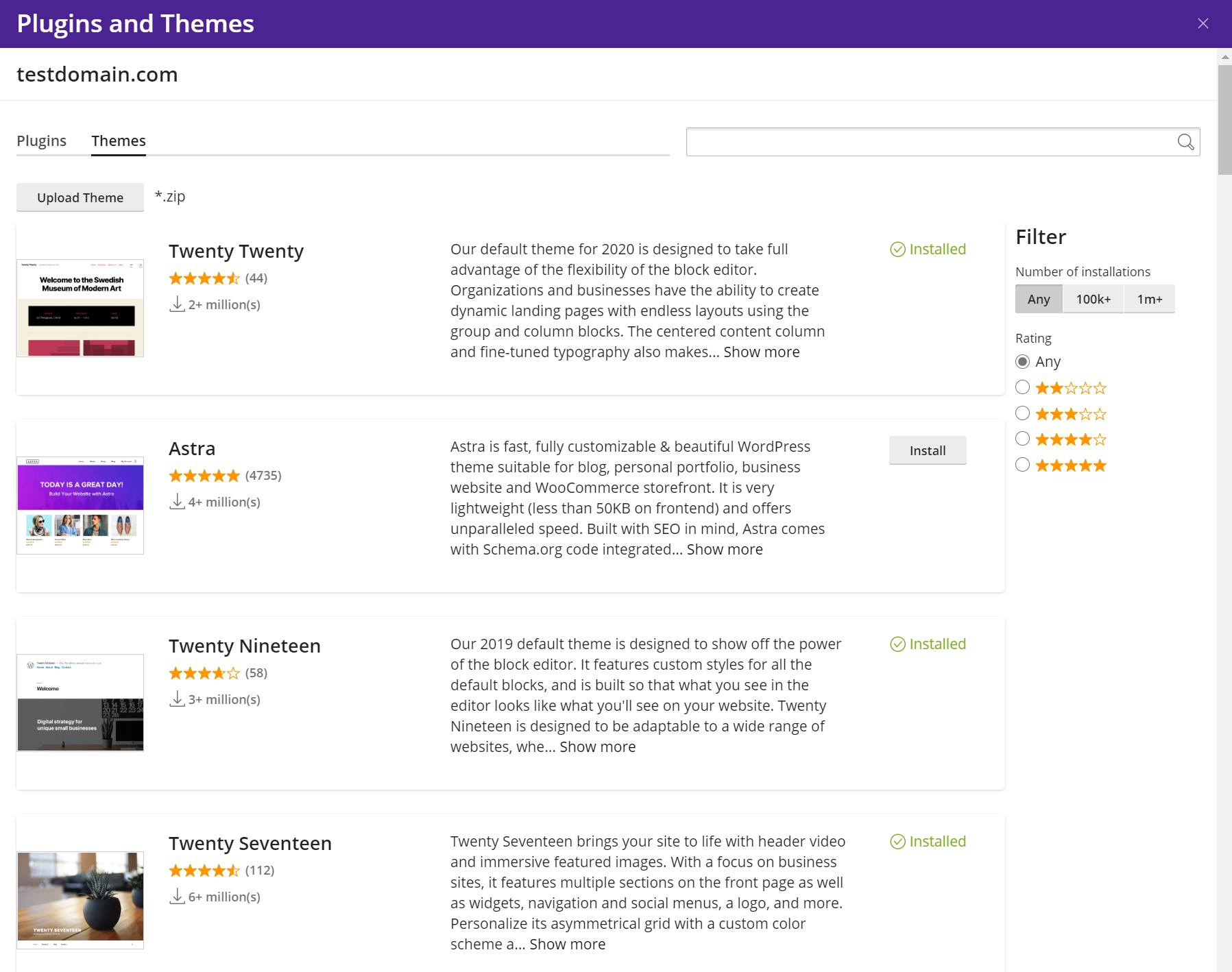You can install a particular WordPress theme by using the WordPress Toolkit card. First go to the WordPress menu option on the left and open the WordPress Toolkit card for your site
- On the installation card go to the Theme tab and select Install
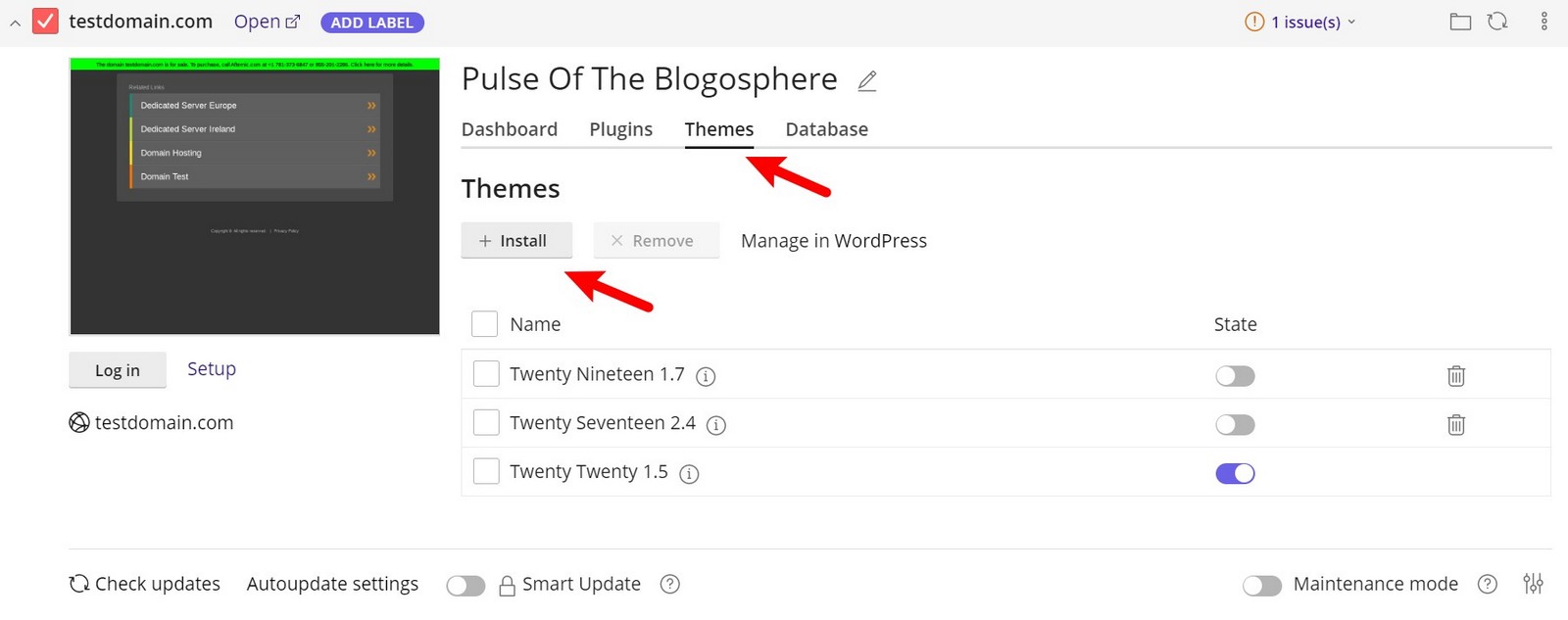
- Search and select the team you want to install from the official repository and click on Install. Alternatively you can install your custom theme by using the Upload Theme button and providing your ZIP file.