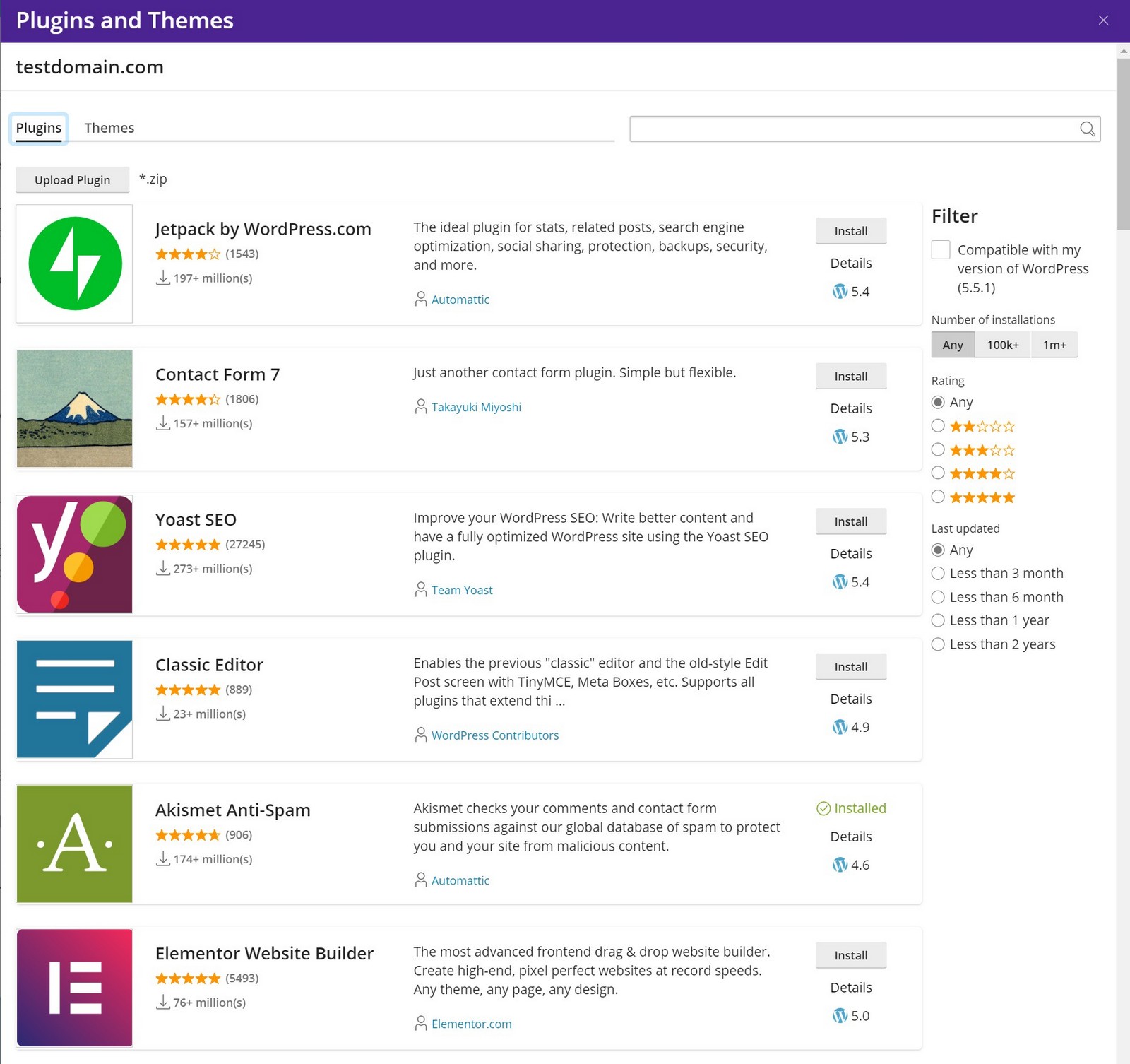To install plugins on a particular WordPress installation:
- Go to WordPress, go to the “Plugins” tab of an installation card, and then click Install.
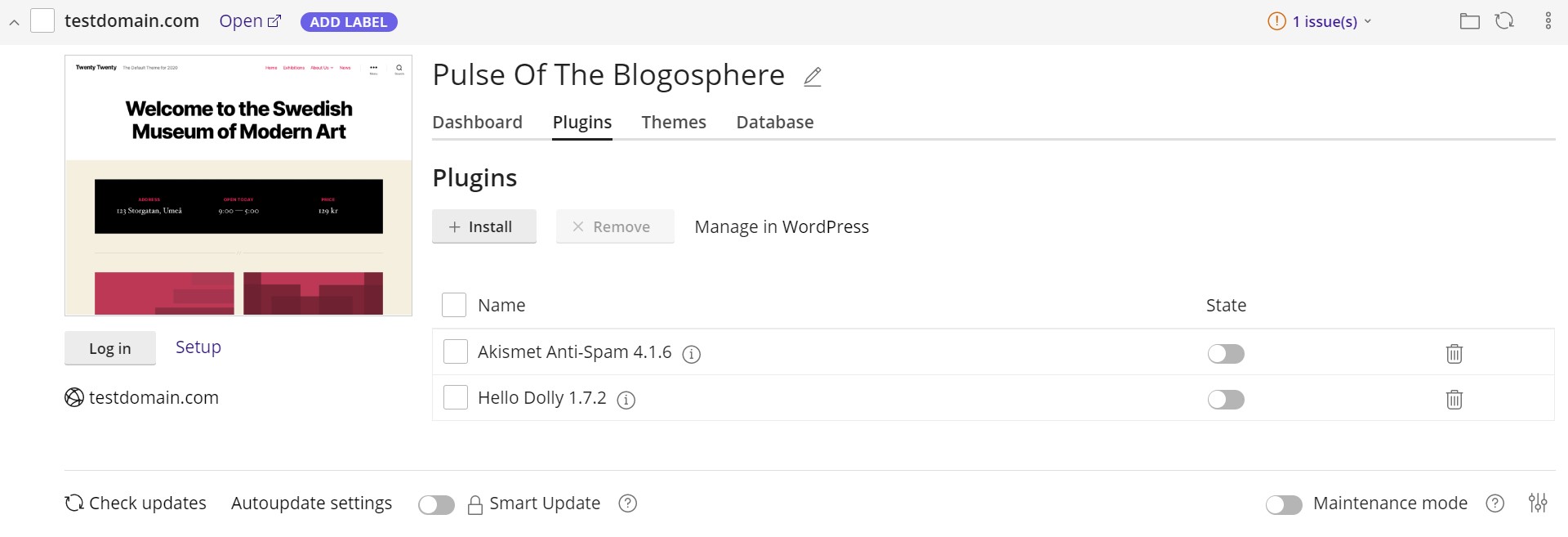
- Search for plugins, and then click Install next to the plugin you want to install. Installed plugins are activated immediately. Alternatively you can install your own plugins by selecting the Upload Plugin button and providing your own ZIP file.