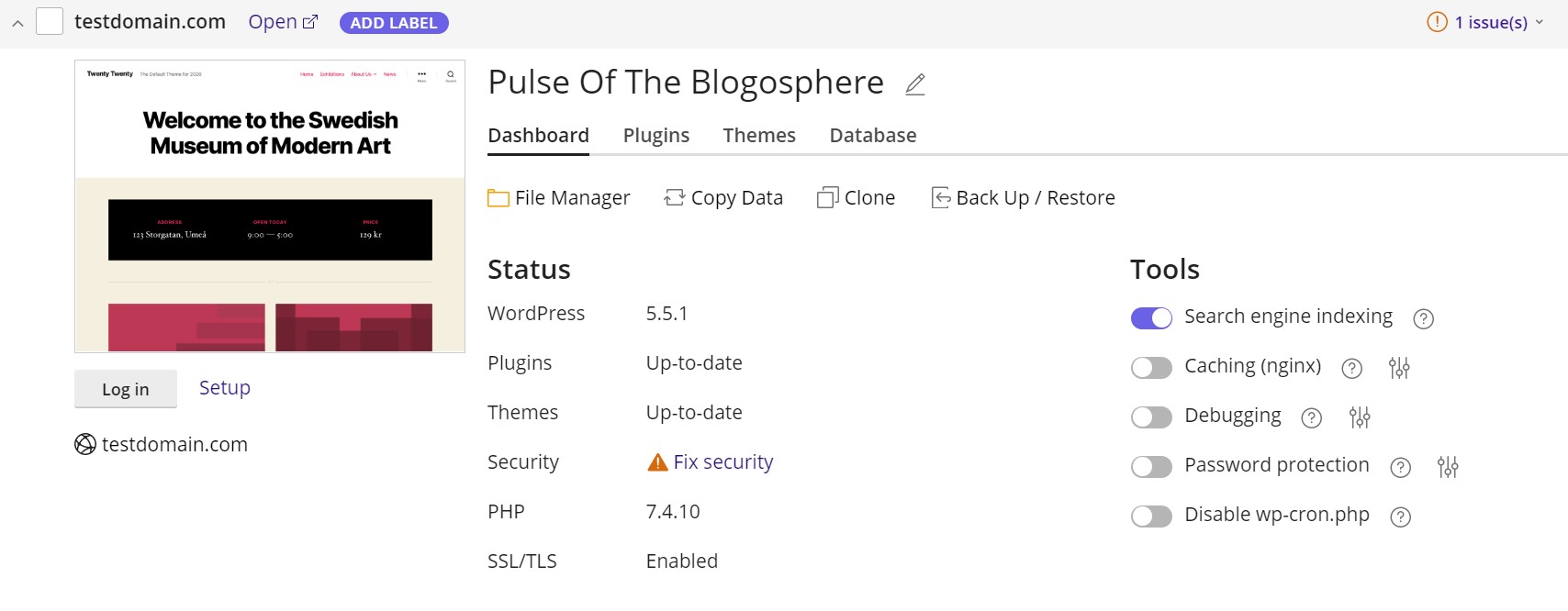To install a new WordPress installation, go to WordPress and click Install. Here you can:
- Install the latest version of WordPress with the default settings by clicking Install Wordpress on your domain or access the WordPress Toolkit button on the main menu and select the domain where you want WordPress installed.
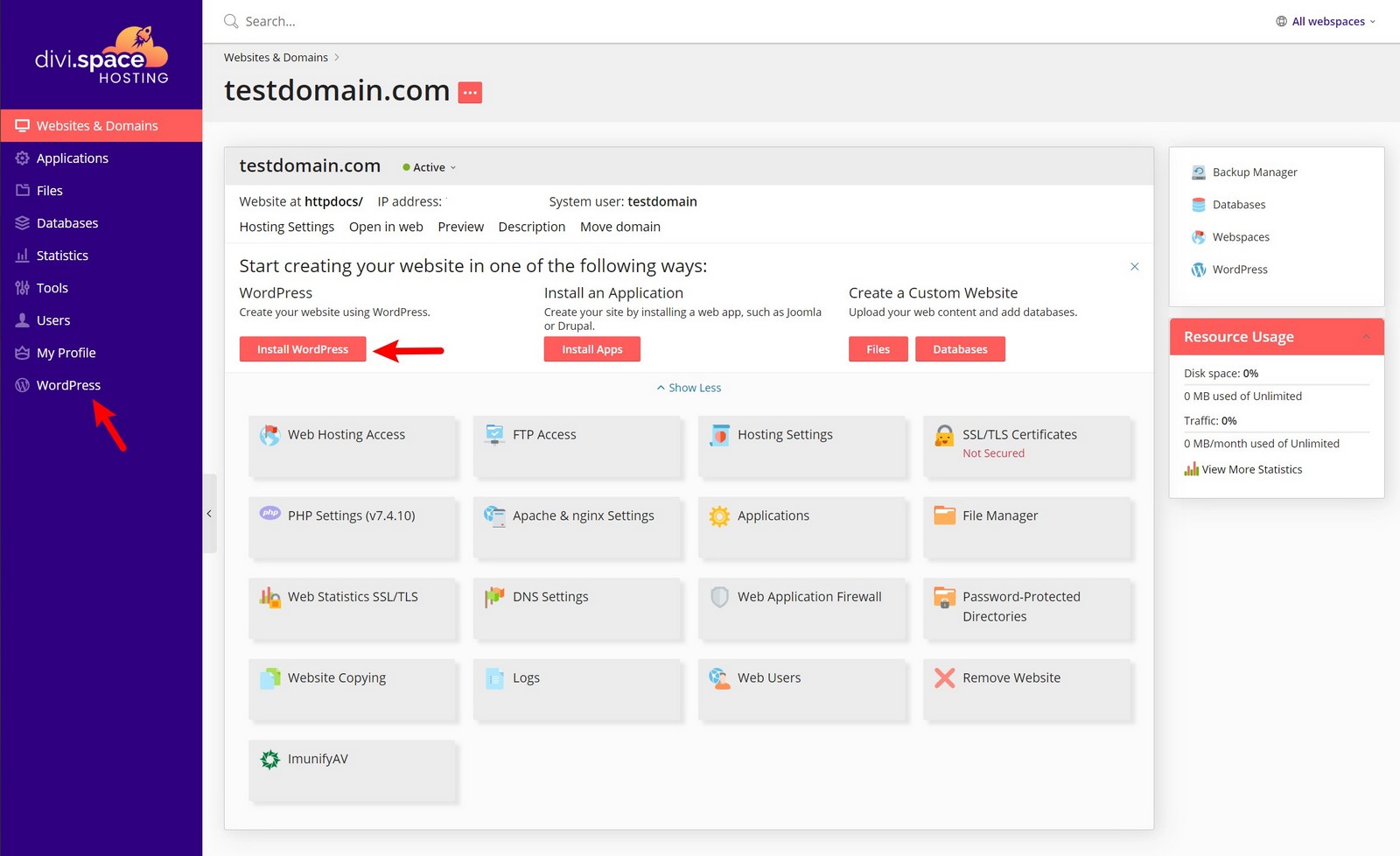
- Change the default settings (including the desired WordPress version, the database name, the automatic update settings, and more) and then click Install.
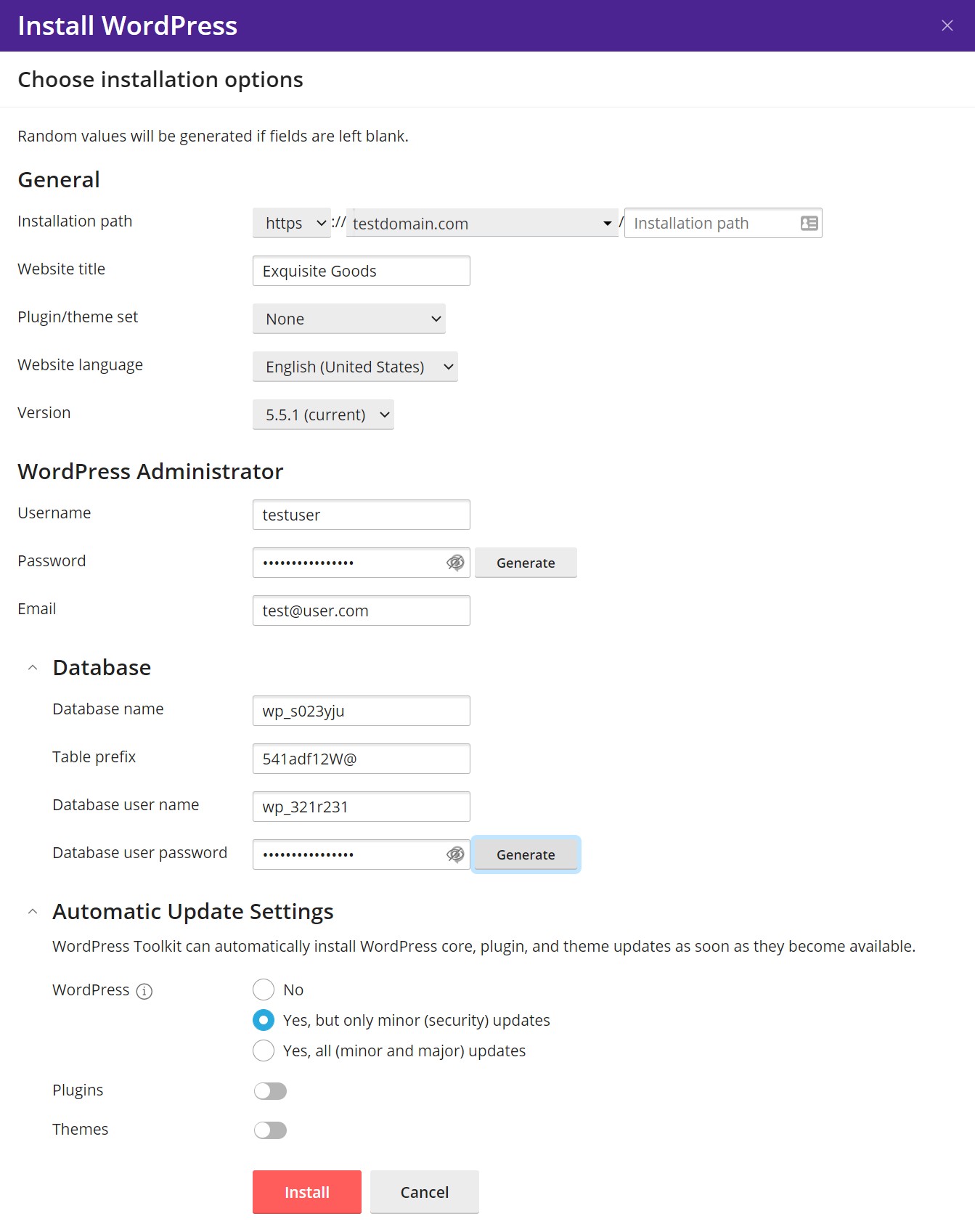
A new installation appears in the list of all existing WordPress installations in WordPress.