Removing completely deletes a WordPress installation. You can remove any installation, no matter how it was installed: using WordPress Toolkit, through the Applications page, or manually. To remove WordPress installations:
- Go to WordPress, choose one or more installations you want to remove, and then click the 3 dots button to remove an individual installation
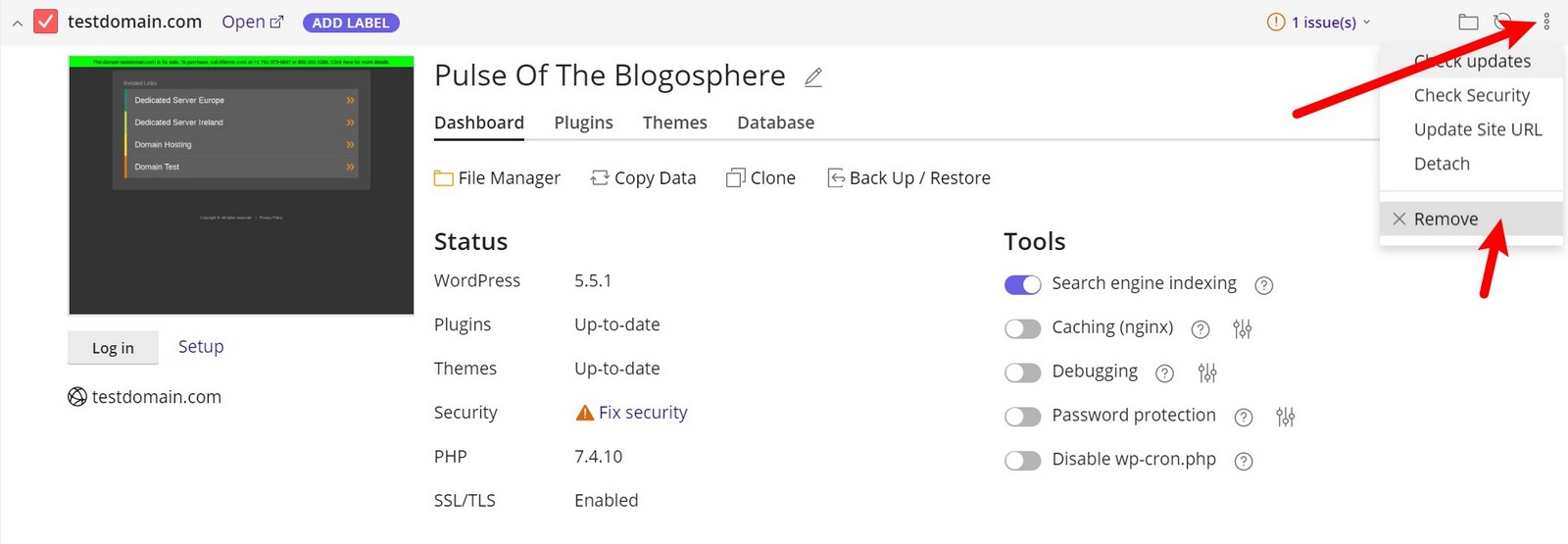
Alternatively you can select the installation on the left checkbox and click the Remove Button.
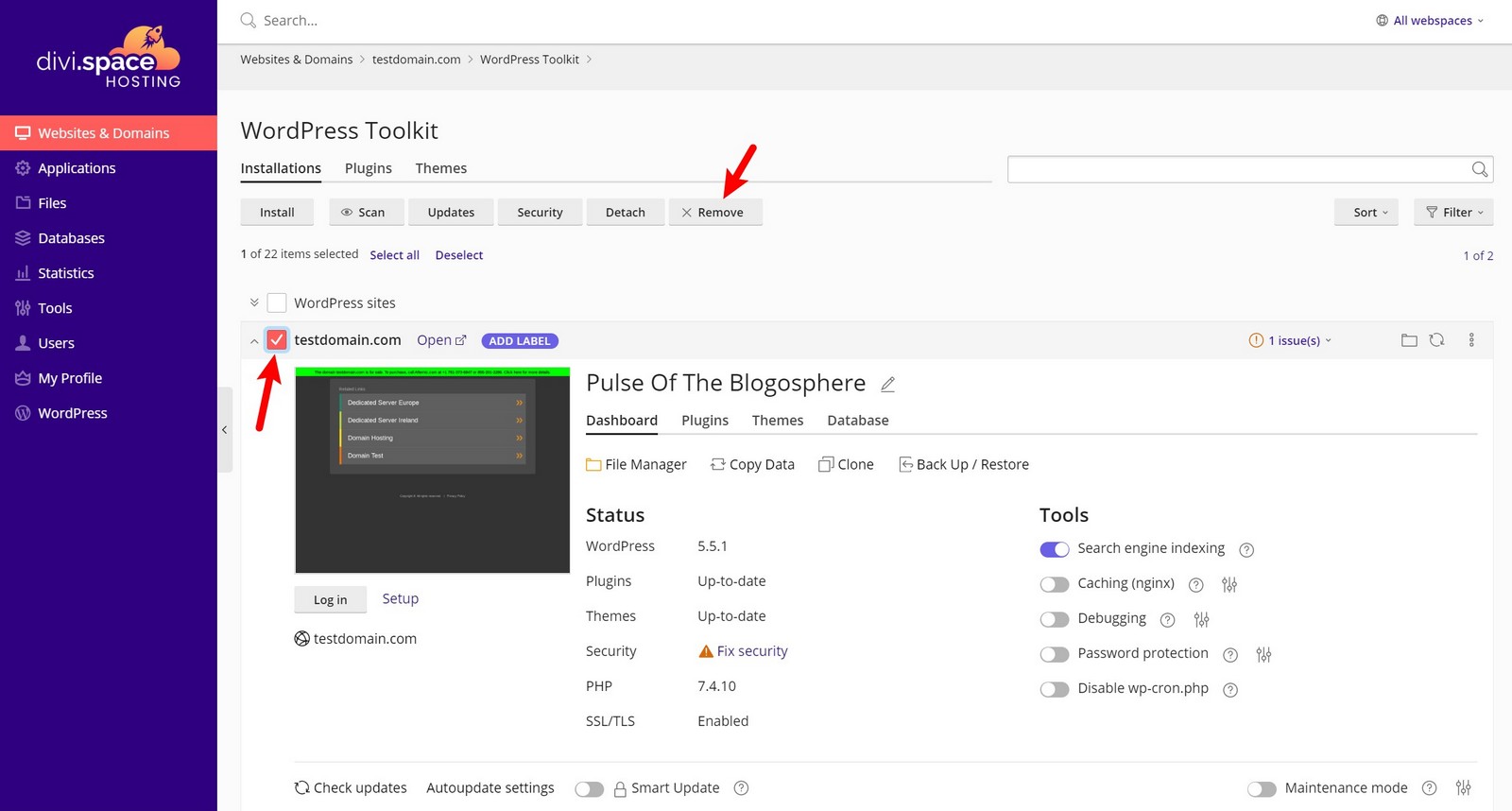
- Click Remove.

