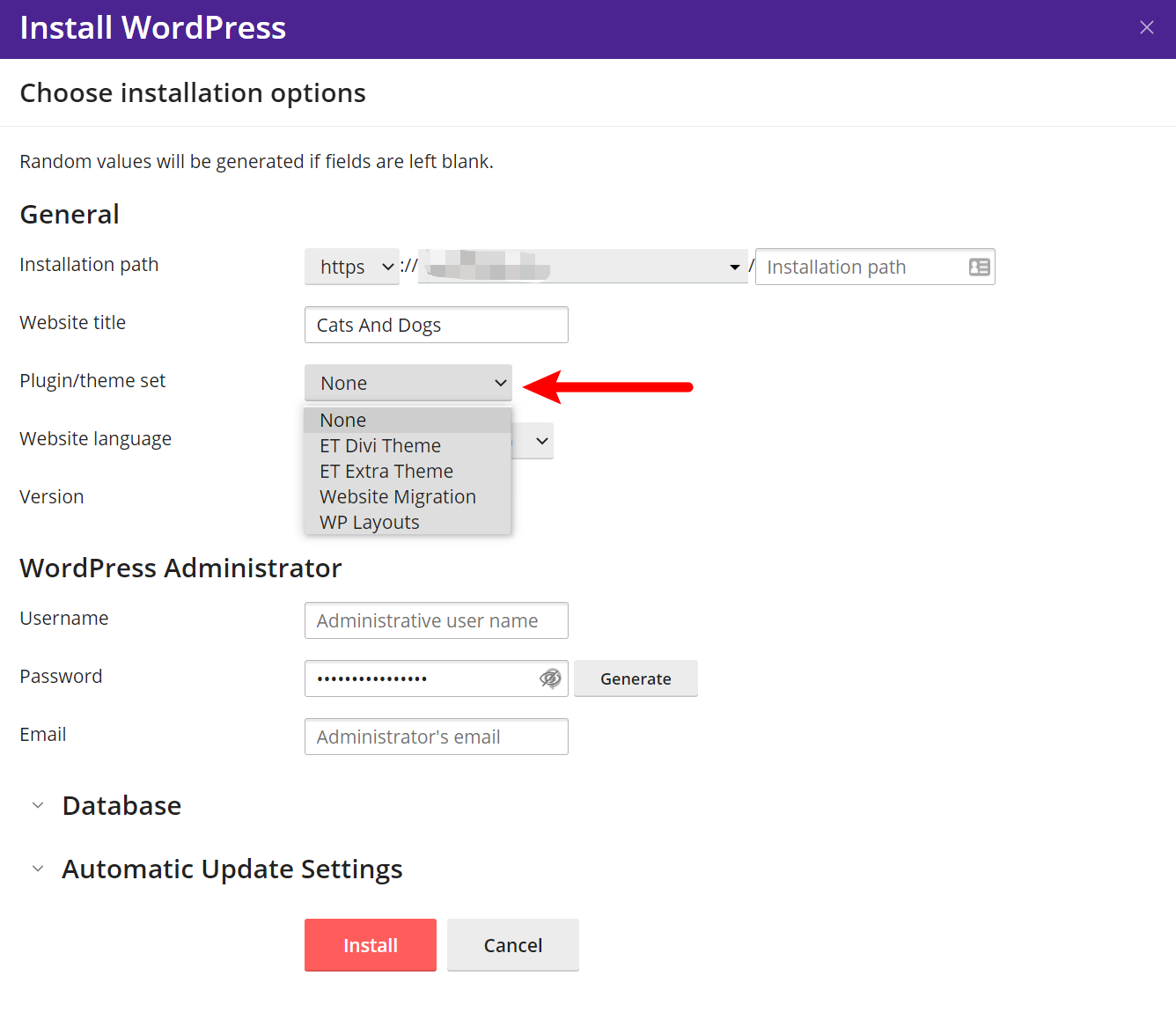Theme and Plugin sets
When installing the new WordPress instance on the server you have the option to install it with our prepared Plugin and Theme sets. Please remember that Plugins and Theme sets cannot be installed on existing websites, they can only be installed along with a new WordPress install from the WordPress Toolkit.
To install sets:
- Click on Websites & Domains and click Install WordPress.
- On the next screen from the dropbox Plugin/theme sets chose from the available sets:
- None - clean WordPress without any extra plugin or themes just a standard setup
- ET Divi Theme - WordPress with preinstalled Divi from Elegant themes
- ET Extra Theme - WordPress with preinstalled Extra theme from Elegant themes
- Website Migration - Prepackaged WP all in One Migration plugin for quick restore
- WP Layouts - Our Layouts theme for easy managing of templates based on Divi and other builders
- Make sure that all other essential parameters are completed.
- Click Install to begin the installation.