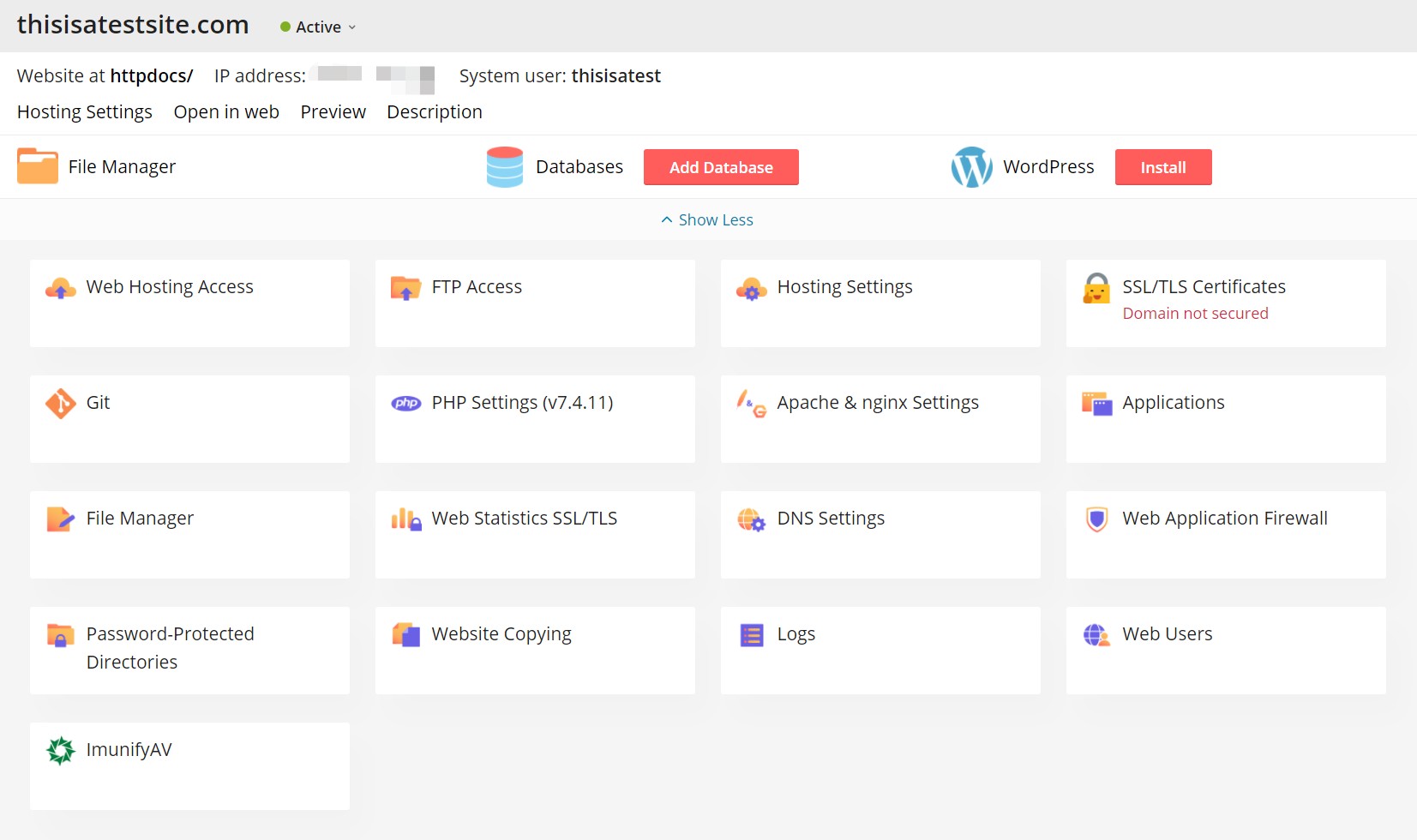
Websites & Domains.
Tools present here enable customers to add and remove domains, subdomains, and domain aliases. They also enable them to manage various web hosting settings, create and manage databases and database users, change their DNS settings, and secure their websites with SSL/TLS certificates.
Web Hosting Access
Here you can view the IP addresses associated with your subscription and change the username and password of your system user.
FTP Access
Here you can create and manage existing FTP accounts.
Hosting Settings
Here you configure website hosting settings and select the features available for your site.
SSL/TLS Certificates
This is a single interface for keeping your websites secured with SSL/TLS certificates from the trusted certificate authorities (CAs) Let’s Encrypt and DigiCert (Symantec, GeoTrust, and RapidSSL brands) or with any other SSL/TLS certificate of your choice.
Git
Here you can manage Git repositories and automatically deploy web sites from such repositories to a target public directory.
PHP Settings
This page displays the PHP configuration for the website. These settings are specific to the website and do not affect other websites on the subscription. Custom PHP configuration can be used, for example, to limit the consumption of system resources by PHP scripts. Divi Space Hosting is using optimized PHP settings that exceeds the recommended values for Divi so we do not think you will need to alter this values for most of your projects but if they do, please open a Support Ticket so we can apply your request.
Apache & nginx Settings
Here you can specify Apache web server settings for this website. Custom Apache configuration is useful, for example, when you want to use a new type of index files on your website or to associate a certain MIME type with certain filename extensions. The Default value means that Apache will use the corresponding directive from its server-wide configuration. We are using nginx as the default webserver on our services. You can switch back to Apache in case you need compatibility with specific plugins. Be sure to open a Support Ticket for that.
Applications
You can significantly increase your website functionality by using different web apps. Apps installed on a website can perform a number of tasks. If you are an individual, you can, for example, present yourself with a blog or organize online storage of your media files. Companies can move their business online using e-commerce or CRM web apps. All these apps are available for installation from the Applications section of the Customer Panel.
Manage My Applications
Manage apps installed on your websites.
Featured Applications
View and install the most recommended and popular apps on your websites.
All Available Applications
View and install free and commercial apps on your websites. Apps packaged in APS format only require several clicks to be installed on your websites.
File Manager
Here you can upload files and work with current files and directories of your website.
Web Statistics SSL/TLS
Here you can view statistics for web pages viewed from the SSL/TLS-secured area of your site.
DNS Settings
Here you can configure and manage DNS zones and DNS settings for your domain name.
Web Application Firewall
Here you can configure the web application firewall and secure your website from a range of attacks against web applications used by your website.
Password-Protected Directories
Here you can restrict access to selected areas of your website with password protection.
Website Copying
Here you can copy the content of your WordPress website including files and database to another WordPress website.
Logs
Here you can see the logs for your website and configure recycling of the logs files.
Web Users
Here you can view and manage users who have personal web pages on your websites. Web user accounts cannot log in to Plesk, and can only host their sites within a single directory under one of your sites.
ImunifyAV
This is an intelligent antivirus and security monitoring tool for websites with one-click automatic malware cleanup, domains reputation monitoring, and blacklist status check.

